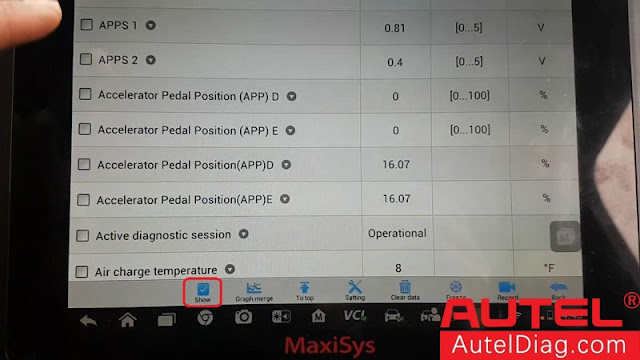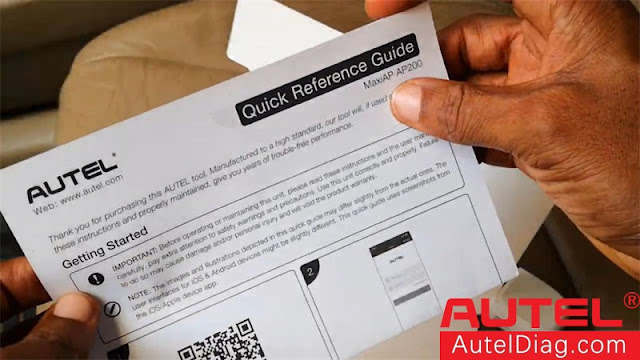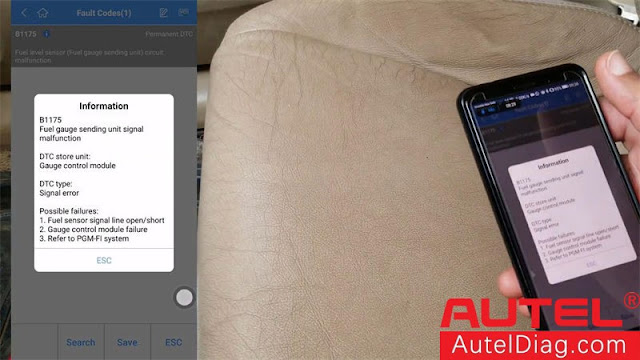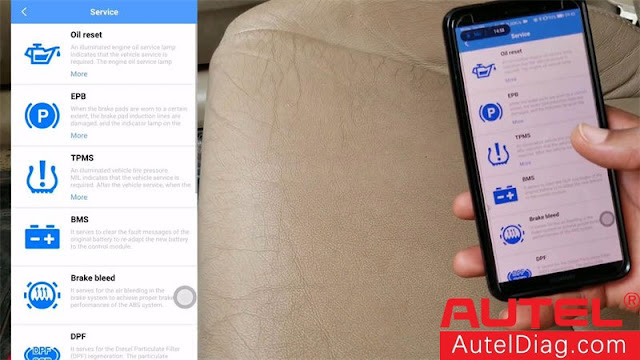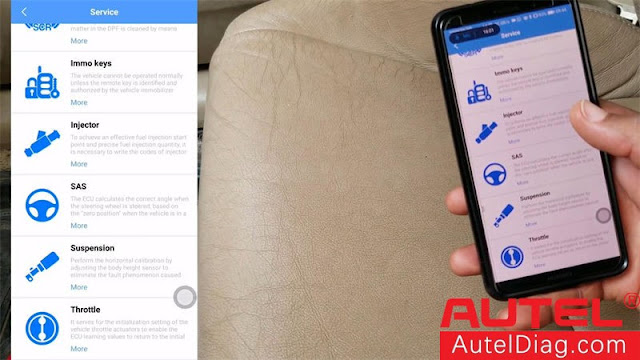How to know if your vehicle has been clocked? Check live data in Autel Diagnostic Tools can show the correct mileage for a vehicle.
- Check Mileage via Autel MaxiSys Scanner
This is a 2014 Ford vehicle brought from one customer, which was believed to be false mileage on. So I’m going to use an Autel MaxiSys scanner to diagnose it, like MS906, MS906BT, MS908S Pro will work.
The mileage displayed on the dashboard is 154410 miles.
Let’s connect the scanner with OBD, and go through to live data directly.
I’ve gone into the engine ECU computer, all of the live data are shown here, just select the “Total Distance” option, then press “Show” button.
As you can see, the total distance from manufacturer is 248345.61 miles. It is very much different to dashboard. That’s the main problem.
I guess the clocker used a cheap mileage tool that only corrected the BCM/dash without a engine option. So I read the mileage for the PCM(Engine ECU).

- Check Mileage via Autel MaxiDiag MD808 Pro
This is a Fiat Evo 1.3Multijet, and its mileage on dashboard is 135445km.
- Plug MD808 Pro into OBD to check the live data;
- Find out the “Odometer”option, and selected;
- Here you can check the correct mileage, it’s 240882.70km.
FAQ
Q: Can this be done on any car?
A: Yes, it depends on what tool was used to clock the vehicle and whether the mileage is stored in other locations. The process maybe different to find the mileage on other cars.
Q: Can this check be done with a cheaper Autel tool?
A: Yes, Autel MaxiCOM MK808, as long as you have access to live data, then you can.
Q: What if the computer was replaced with a low mileage?
A1: The computer from the other car will have the miles also the VIN from the car you take it out of. That’s how you tell if the computer was swopped.
A2: It will pick up the mileage recorded into that new ECU. You can always check a carfax or some sort of vehicle history before making the purchase. I ran into a situation buying an Acura MDX, the seller had altered the odometer but I was able to find the scam by buying a carfax. The MDX had 181k miles and the seller altered to 81k.
Source:http://blog.auteldiag.com/how-to-show-the-correct-mileage-via-autel/