How to use AUTEL MaxiCOM MK808TS for Ford TPMS check, diagnostics, program, relearn:
Need one extra:
Autel MX-Sensor 433MHZ
Ford car model info:
Ford C-Max 2014 / 01-2019/06
TPMS performance:
Check, diagnostics, programming, relearn etc
Prepare:
1:Visit official website: www.autel.com,then create an Autel ID and register the product with device's SN and password.
2:Insert the MaxiVCI Mini into the vehicle's DLC, which is generally located under the vehicle dash.
3:Long press the Lock/Power button to turn on the Diagnostic Table.
4:Pair up the Diagnostic Table with the VCI device via Bluetooth to establish a communication link
When the VCI device is properly connected to the vehicle and the Diagnostic Tablet, the VCI status button at the button bar on the
display screen shows a green tick at the corner. This indicates your Diagnostic Tablet is ready to start vehicle diagnosis.
- Tap "TPMS".

- Ford

- C-Max
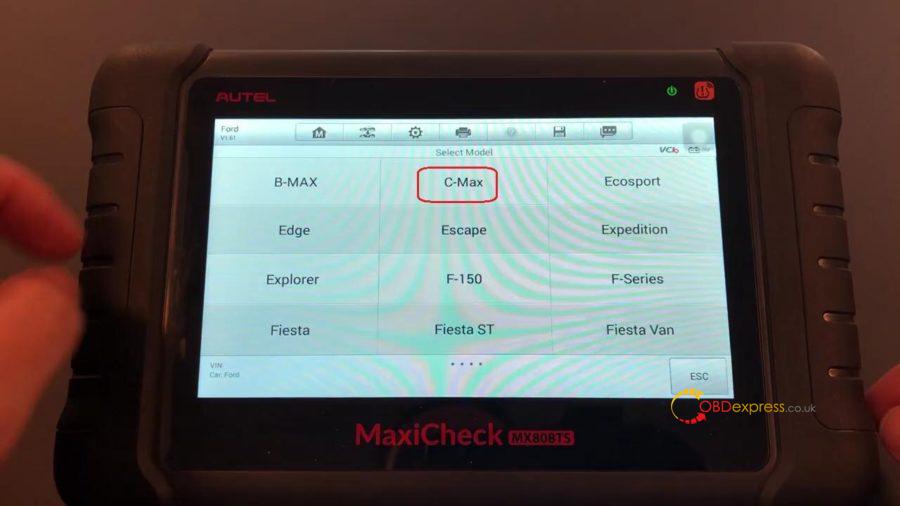
- 2014 / 01-2019/06
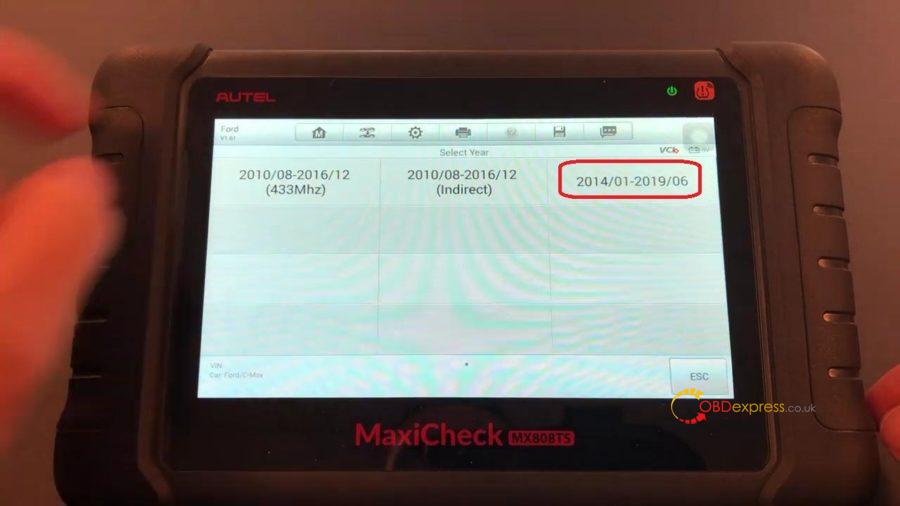
- Tap "Yes" to delete existing TPMS sensor data.
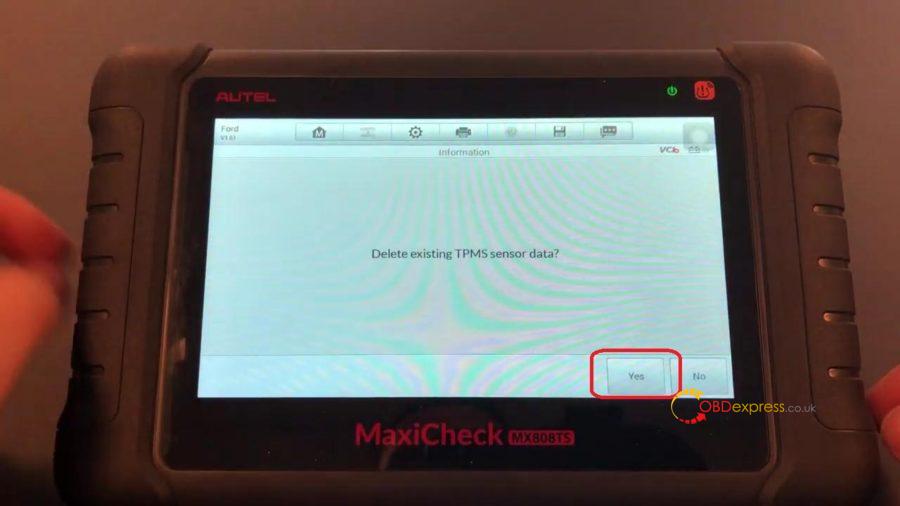
- Have TPMS options of: Check, diagnostics, programming, relearn.
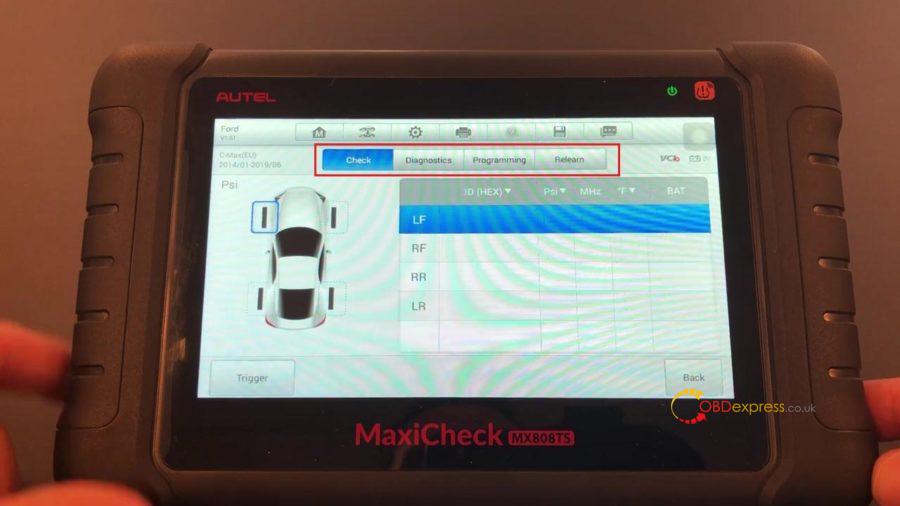
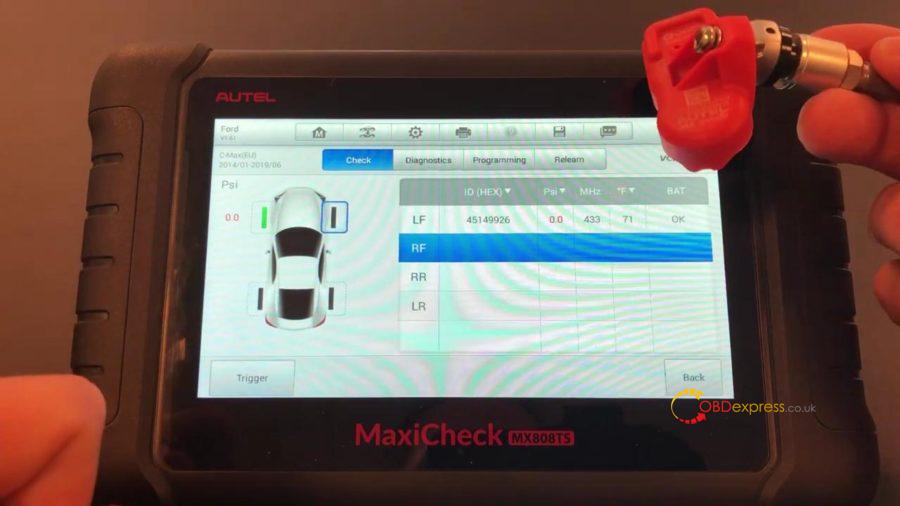
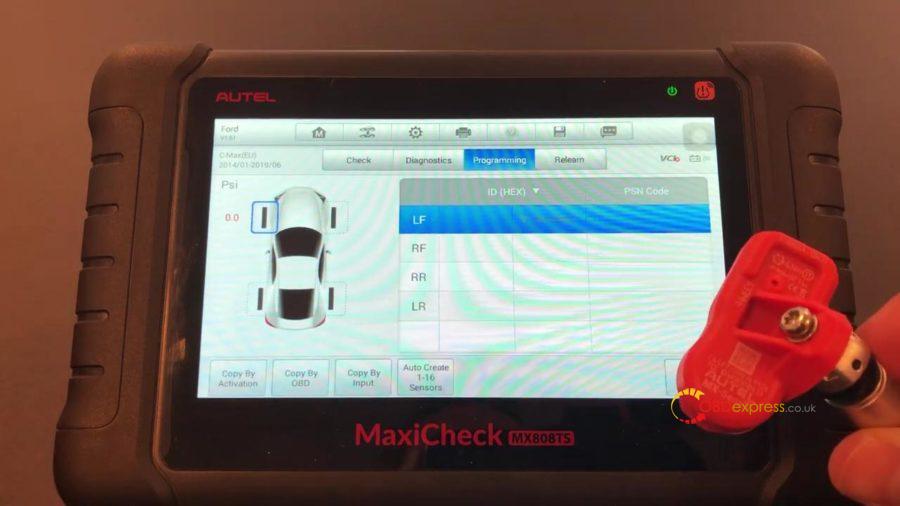
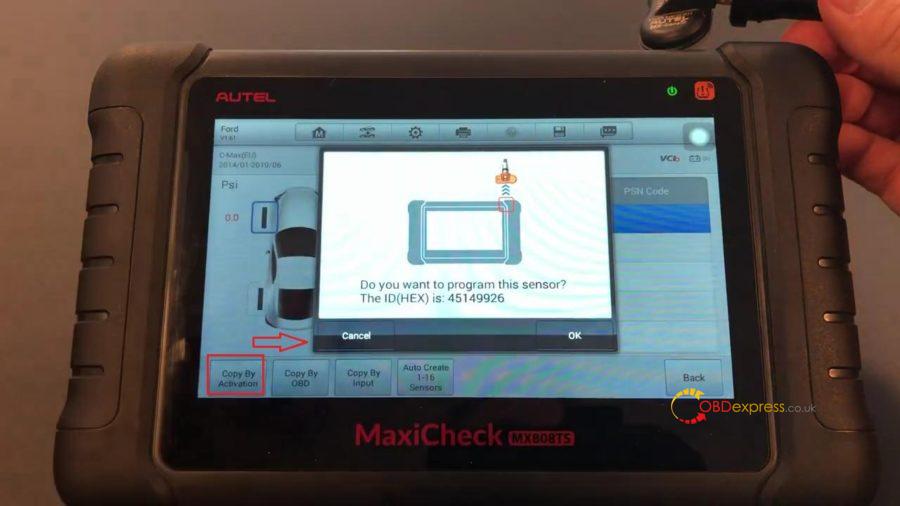
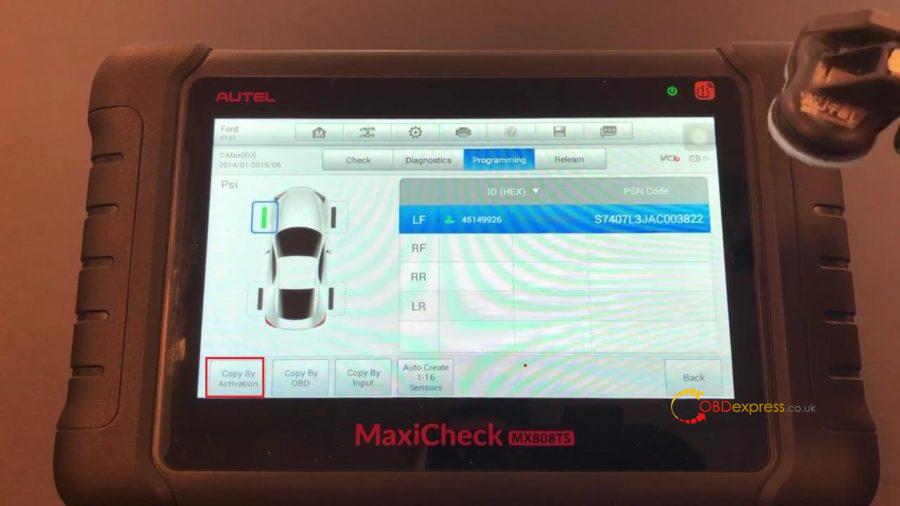
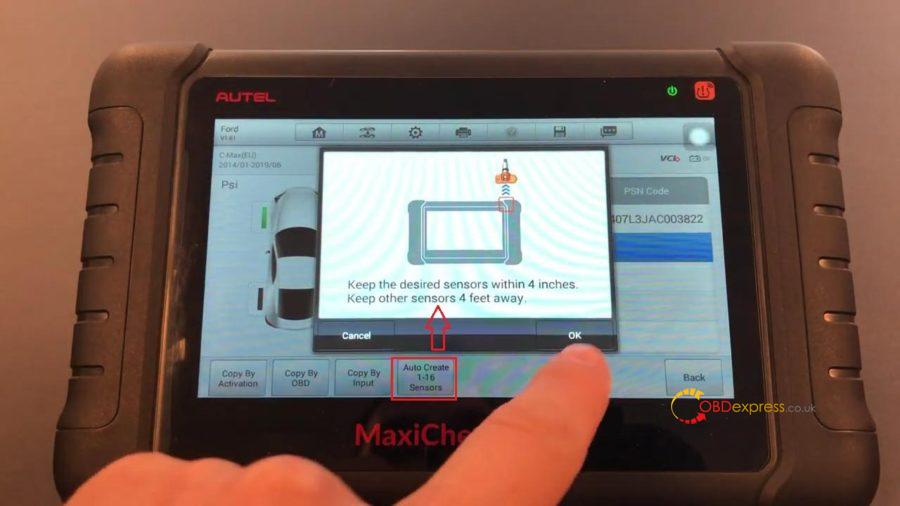
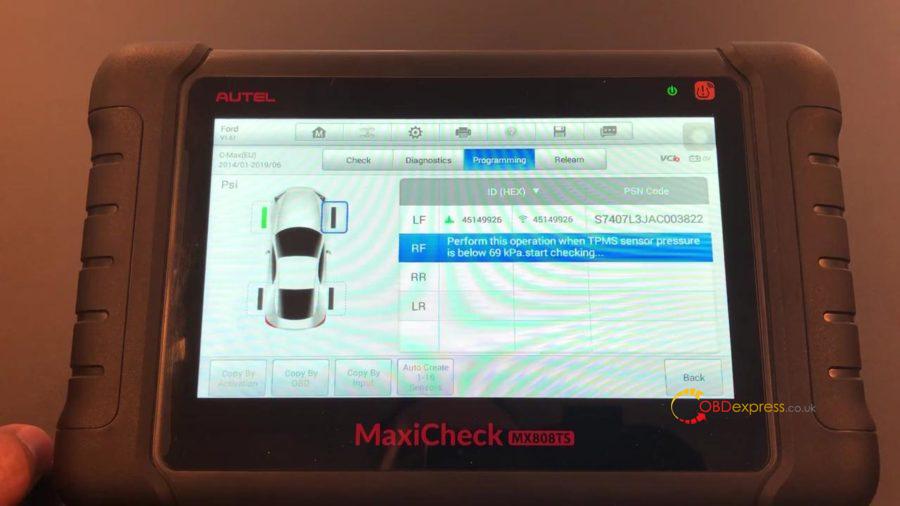
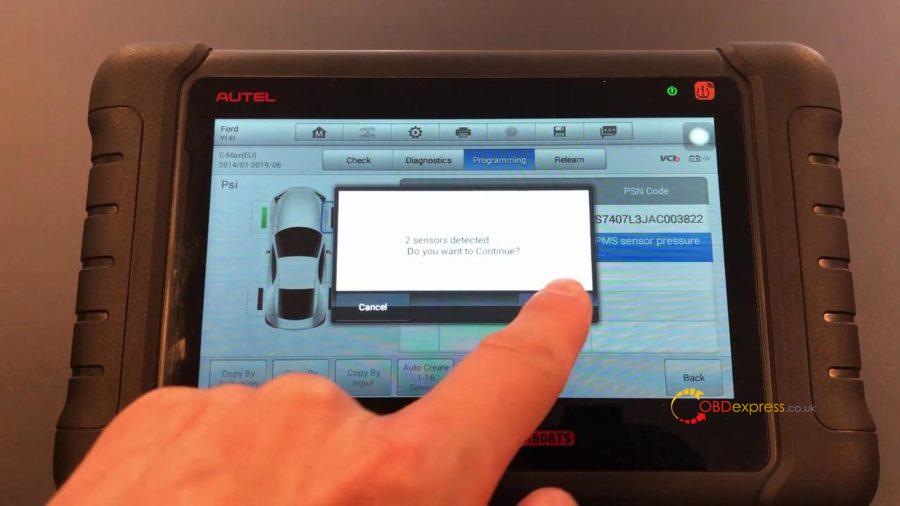
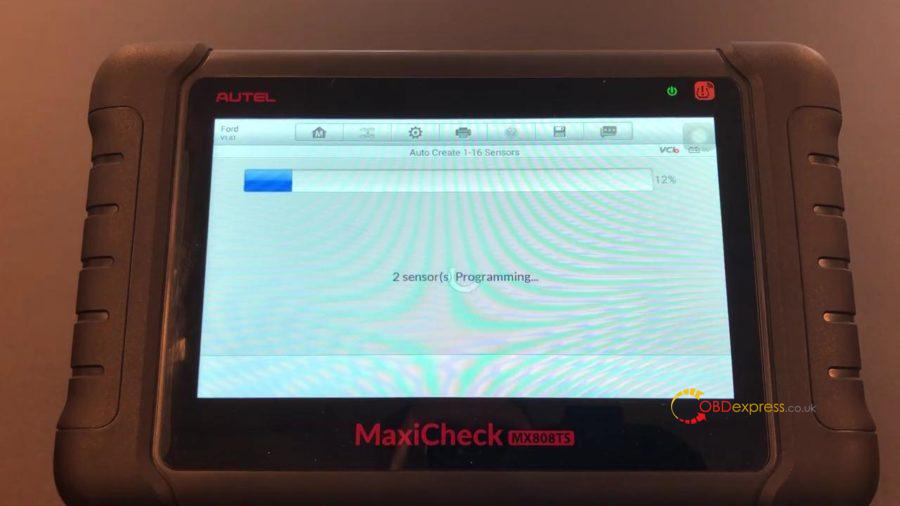
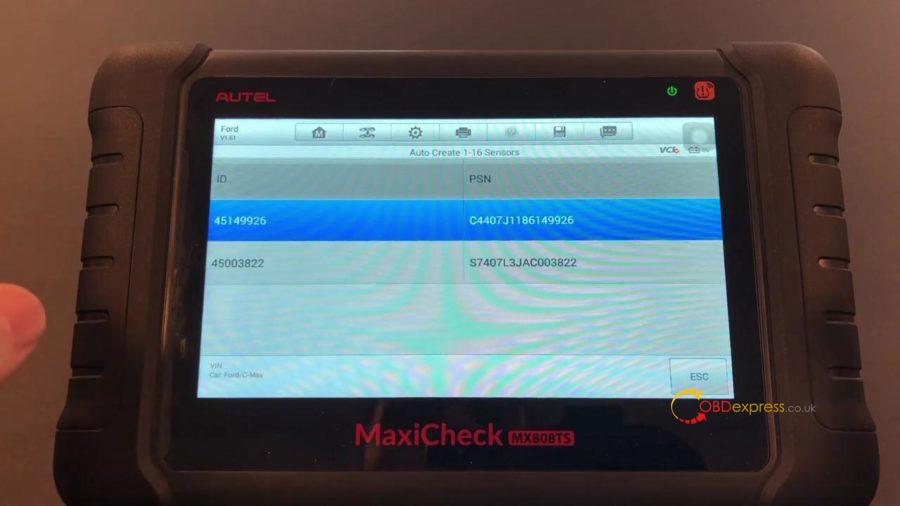
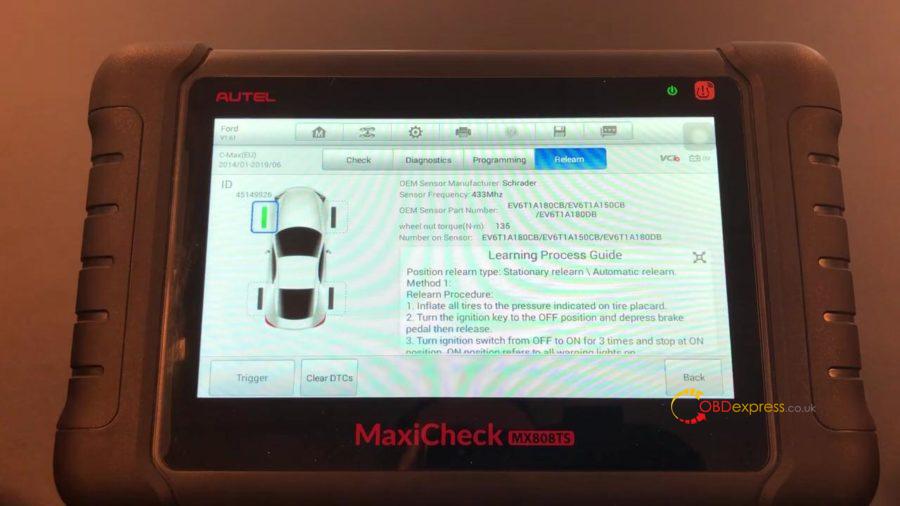
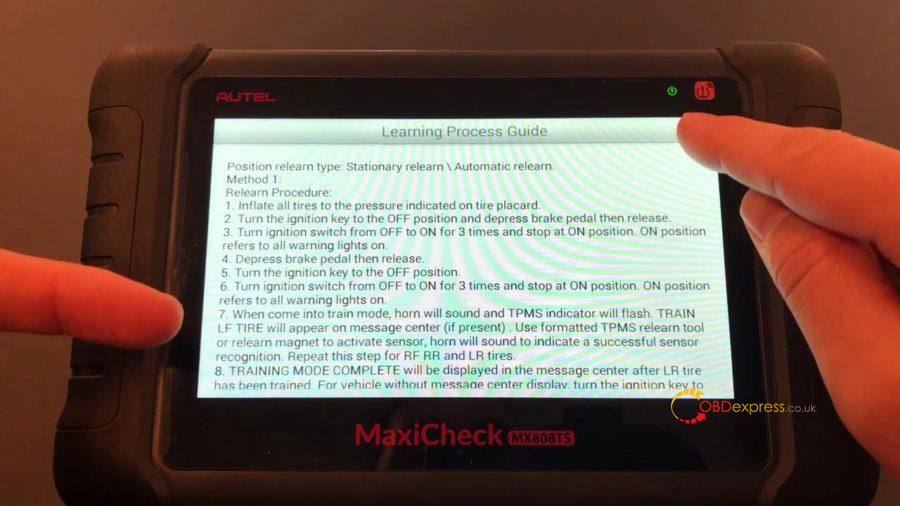
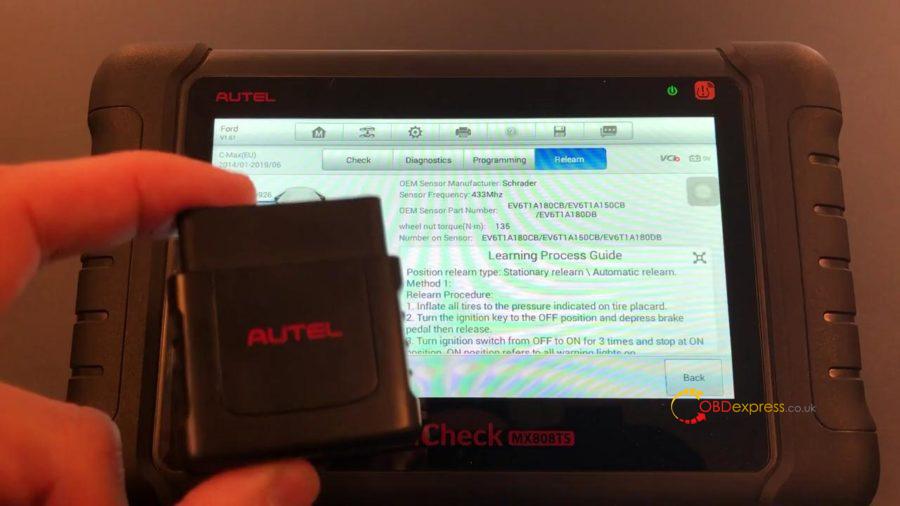
Enjoy.
Source:http://blog.obdexpress.co.uk/2019/12/03/how-to-use-autel-maxicom-mk808ts-for-ford-tpms-program/
没有评论:
发表评论