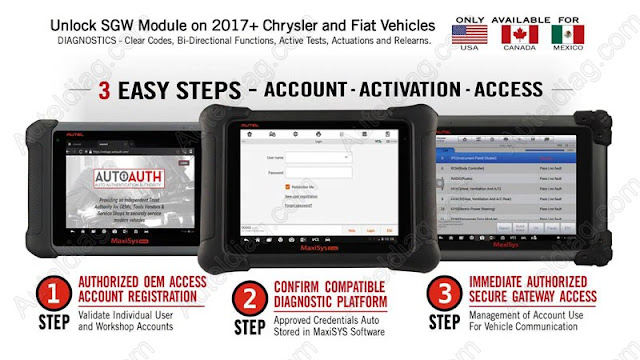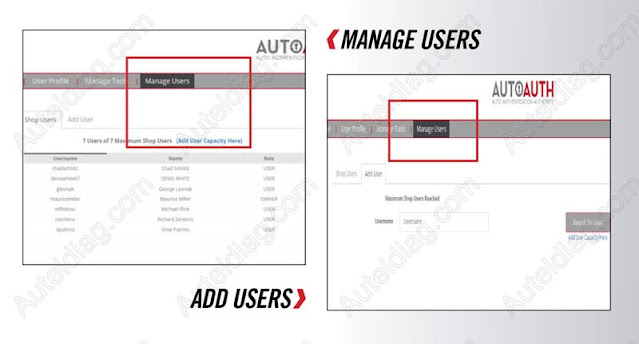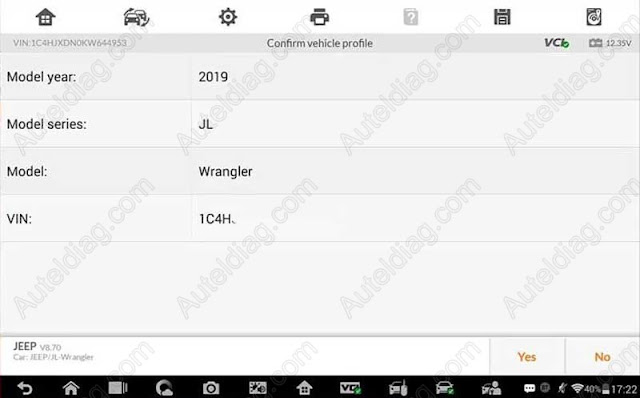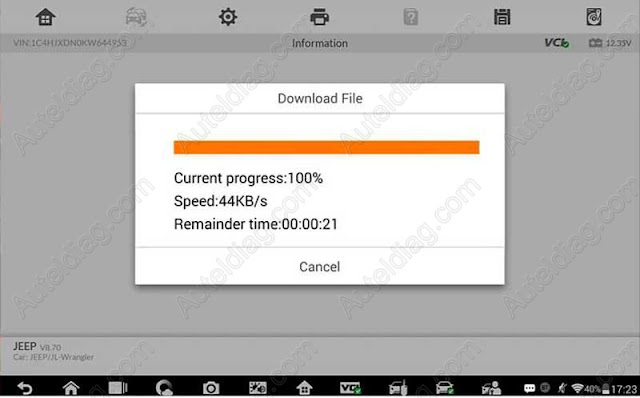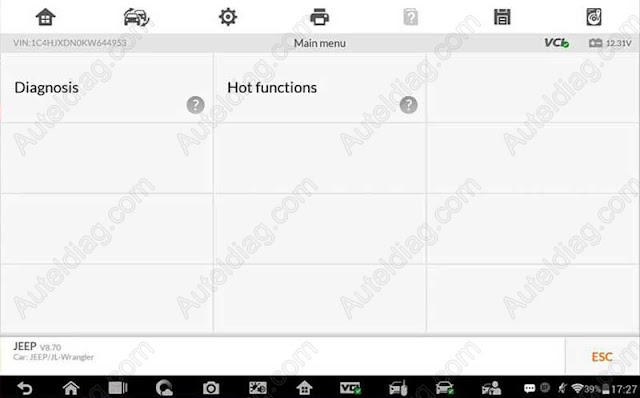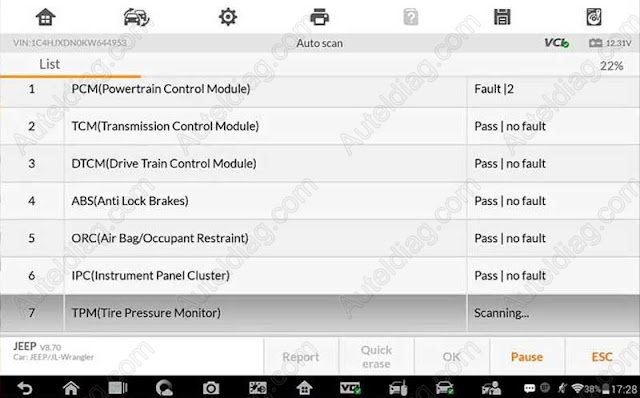Today I’ve got the Autel MaxiVideo MV480 videoscope camera box. I’ll just be doing a quick review and overview. I’ve just got this bit of kit and I’m really happy with it.
Okay, let’s jump straight into the box. So as I lift the box lid here, I’ve got the probe obviously here and this is a 8.5 Millimeter Watertight Probe. There’s also another MV105 5.5mm Inspection Camera for choice.
Autel MV480 is an actual video camera, a trigger button on the backside for taking pictures. The accessories right side here are an user manual booklet, an adapter with the power adapter for UK, cables and connections.
I’ve just hooked up the MV480 endoscope camera. I’ll run through a few features of video scope now.
So along the back here is the trigger to take pictures and videos. Look at the buttons standard layout here. Bottom right is the toggle between photo and video. The bottom button above that is for saved photos and videos.
Here’s also a wheel. As I said if click the trigger at the back, the little picture will go down to the bottom right and shift over to this button.
I can also adjust the wheel now. There are 10 different light settings which is the light output of the MV480 camera.
Autel MV480 Videos Scope is really handy to also have zooming. So if I get into a tight place to zoom in, I can do that and the picture quality is very good.
There aren’t much settings in this MV480 camera. I can either change camera color to monochrome, or put a time stamp in recording settings. It also supports auto rotate. so if I’m looking at an item from the side, I can flip the view without turning the actual camera itself.
So all in all, I’m really really happy with the MV480 videoscope. It has a quick release for the actual camera. Just remove its little thumb screw there, and then it pulls out. And I’ve got a mini USB.
Really happy with the Autel equipment so far. As I said I’ve bought myself the Autel scanner, the auto video camera, and I think I’ll buy the Autel TPMS kit TS508 as well.
http://blog.auteldiag.com/autel-maxivideo-mv480-digital-videoscope/