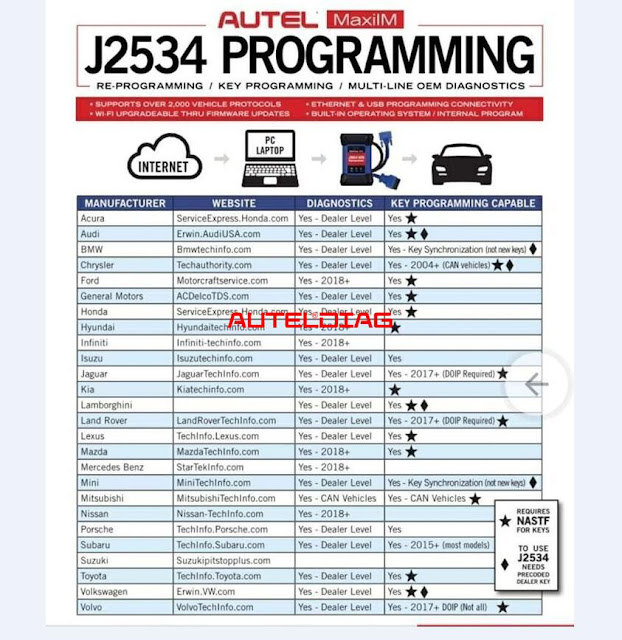Autel MaxiAP AP200 is a Bluetooth OBD2 scanner, it does diagnostics and support many service functions like oil reset, EPB/BMS/SAS reset, DPF regeneration... Today I’m gonna show how to use it to reset the throttle position for a Dodge Nitro 2008, since the gas pedal is electronic.
Plug Autel AP200 into the OBD2 port, and turn ignition on.
Start the MaxiAP200 app to connect it via Bluetooth.
Here we go to
Service >> Throttle >> Dodge >> Manual selection >> 2008 >> KA-Nitro >> Hot function >> Learn electronic throttle control(ETC)(PCM) >> OK
It’ll start actually moving the gas pedal, just follow the prompts to operate:
- Press and hold down the accelerator pedal to the floor, the throttle must be held to the floor.
- Hold down the accelerator strongly to the floor.
- Release the accelerator pedal.
- Do not touch the accelerator pedal.
- Resetting ECU... please wait
Learn electronic throttle control (ETC) passed.
Let’s also do a test here, press
Electronic throttle control(ETC) throttle follower test(PCM) >> OK
Note: the engine must be stopped to carry out this test, to carry out this test, press the throttle pedal & the electronic throttle control(ETC) should follow.
It shows the voltage, like right now I’m at 1%, when I’m pressing the gas pedal, it’s going up to 77%.
Done!
Autel AP200 Diagnostic Tool is quite handy, easy and useful that every car owner should have one.
Related Video operate :Autel AP200 Throttle Relearn For 2017 GMC Yukon