How to use Autel IM608 to add a new key for Chevrolet Cruze 2013:
1. Read vehicle IMMO data
Plug IM608 into the OBD2 port of the car
->IMMO->GM->Automatic selection


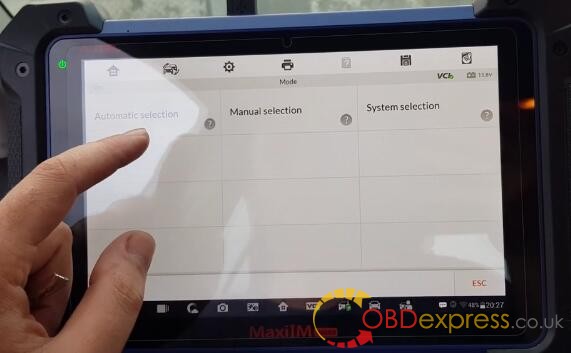
Enter the VIN number or press “Read” to obtain the VIN.
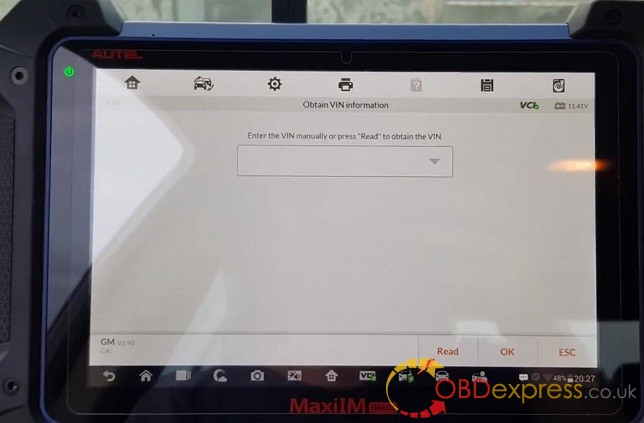
Confirm vehicle profile ,then press “OK”
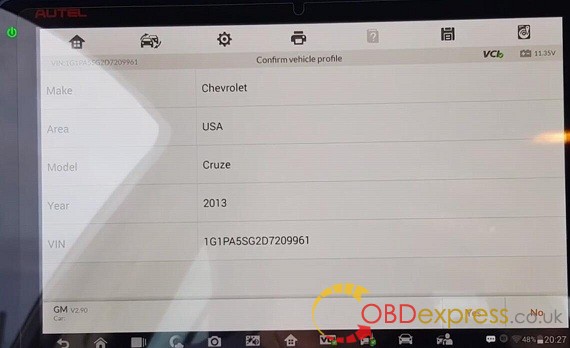
Choose the key type” Blade Key”->”1.4T”
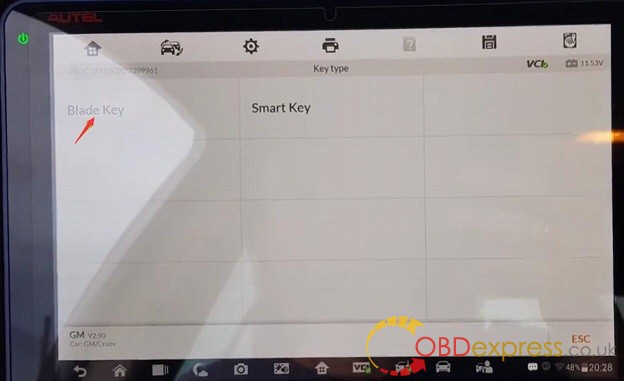
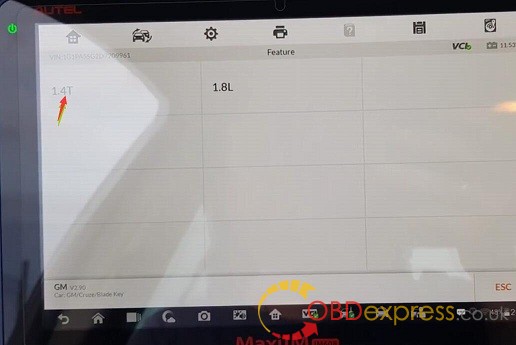
2.Password reading to get PINCODE
Hot function->Read immobilizer password->Read immobilizer password(CAN)->Password Reading
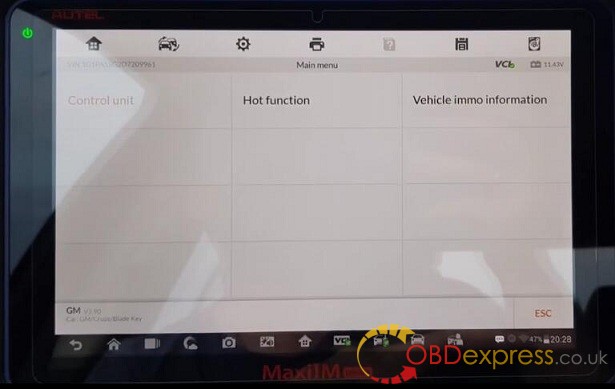
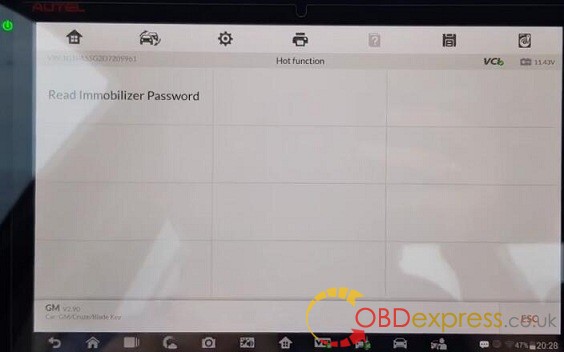
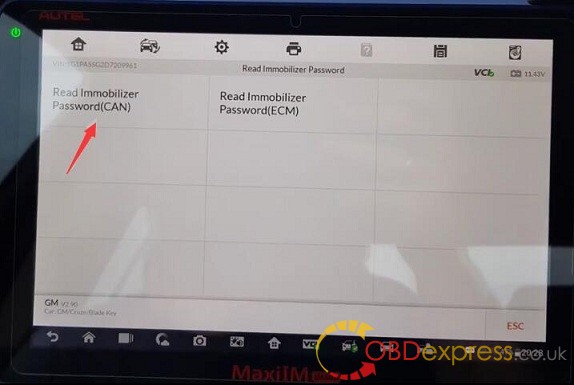
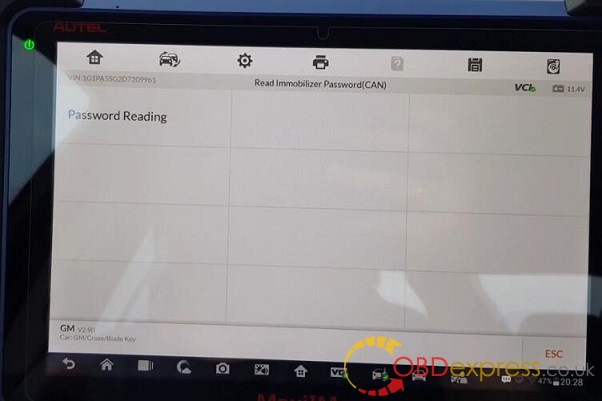
Note:
1.This feature recommends using USB to connection VCI,otherwise the feature may fail
2.this feature need a network connection in parts of vehicle ,pls ensure the network connection is
normal
1.This feature recommends using USB to connection VCI,otherwise the feature may fail
2.this feature need a network connection in parts of vehicle ,pls ensure the network connection is
normal
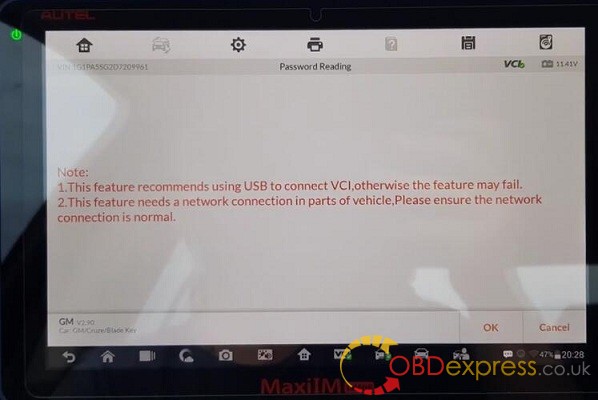
Switch the ignition on, press “OK” to continue
System data initializing
please wait..
establishing vehicle communication…
System data initializing
please wait..
establishing vehicle communication…
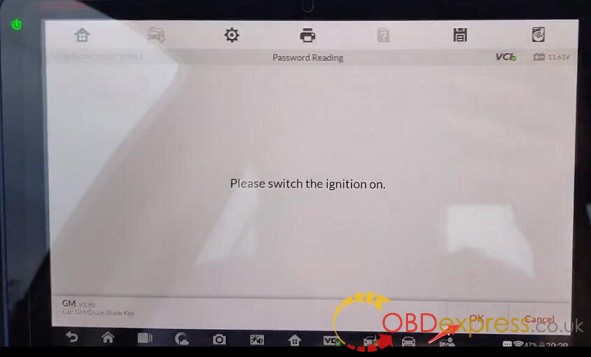
Reading PIN, wait pls …
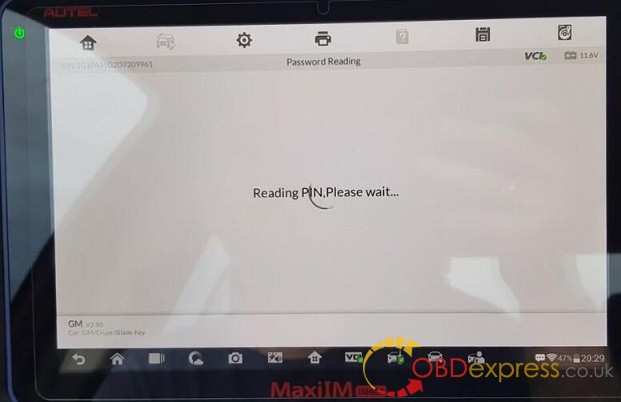
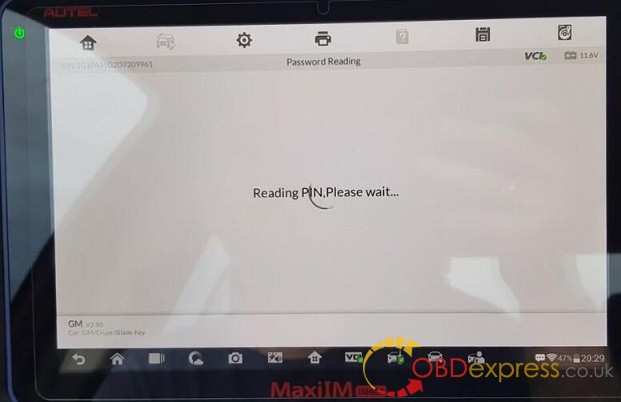
Pincode read successfully!
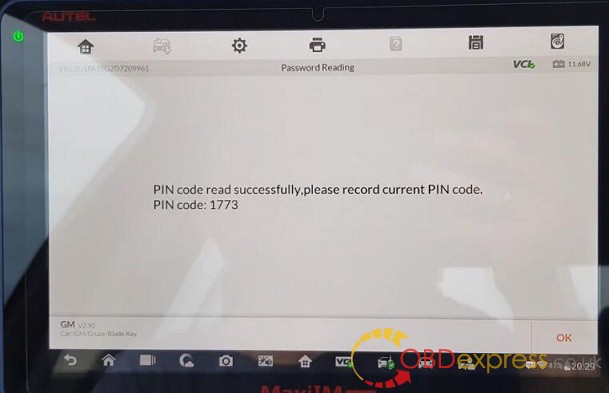
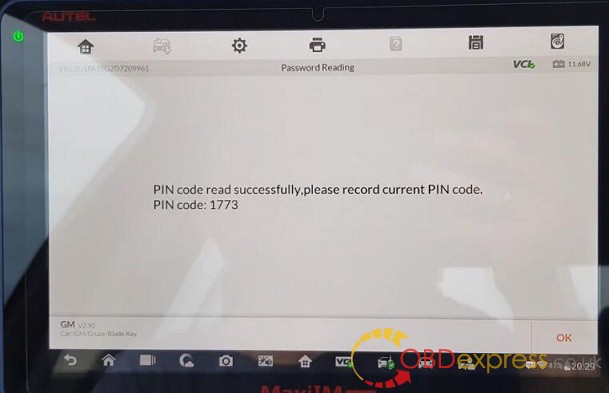
3. Add key
->Control unit->Immobilizer(CAN)->Add Key
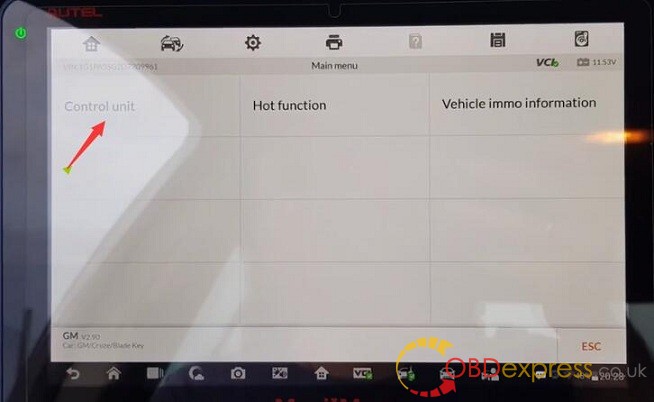
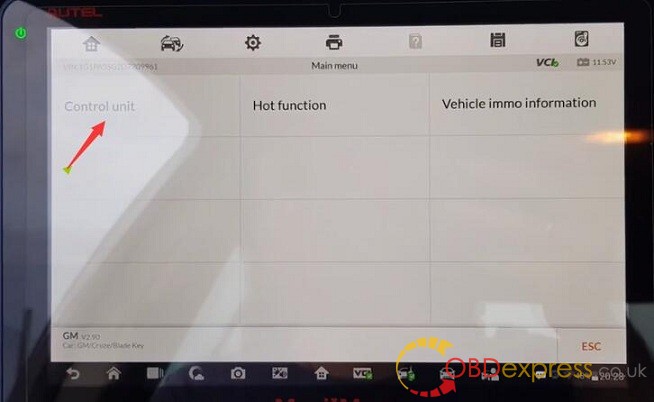
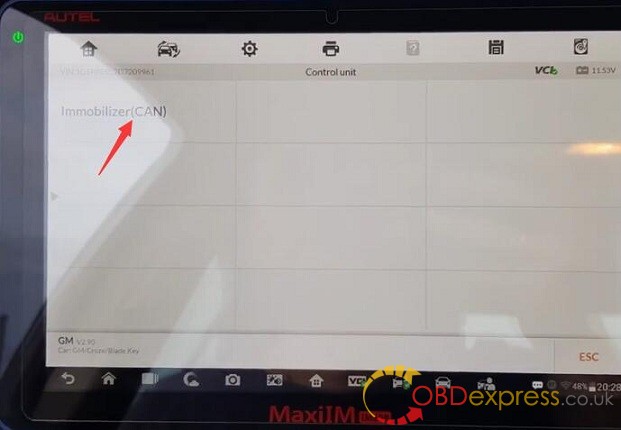
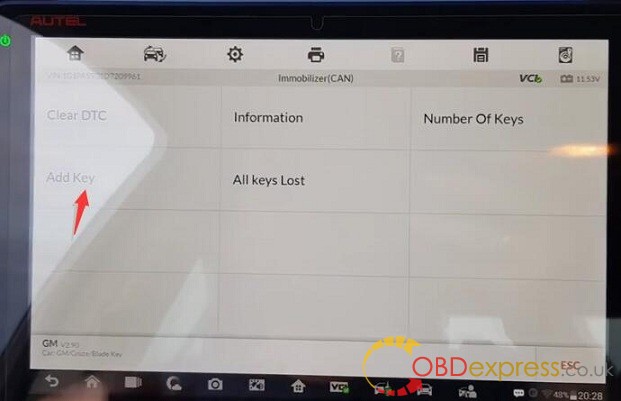
Then please close all doors and switch the ignition on.
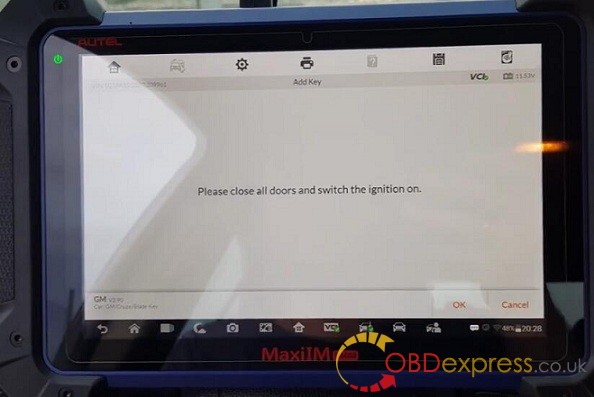
Please input 4-Digit Pin Code, press “OK” to continue
Pls switch the iginition off and remove the key, press OK
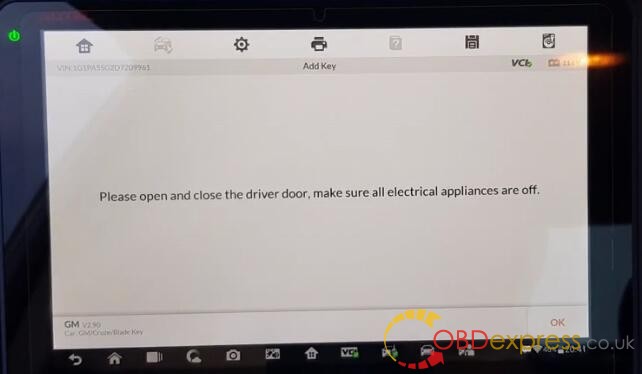

4.Test Remote locking /unlocking key function.
Done! Autel IM608 is successfully tested working fine with Chevrolet Cruze 2013 key programming
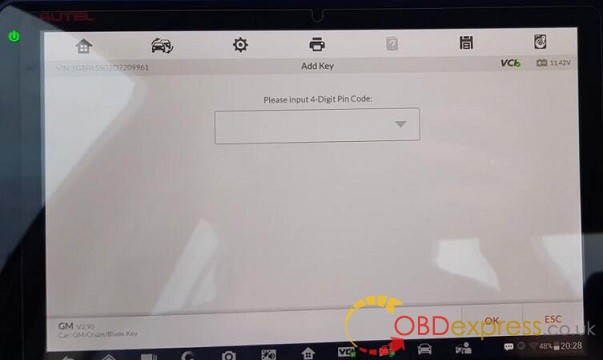
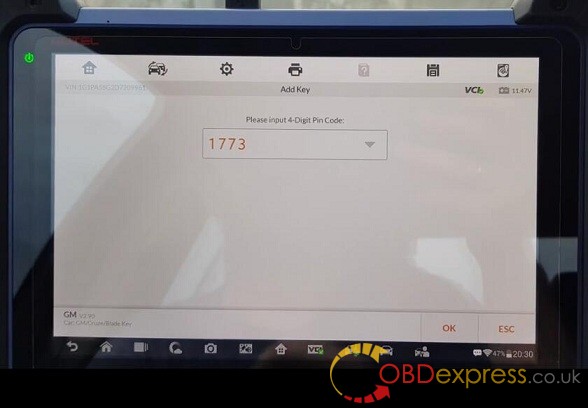
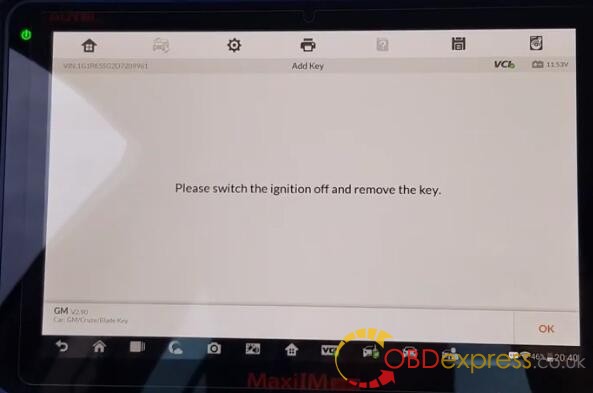
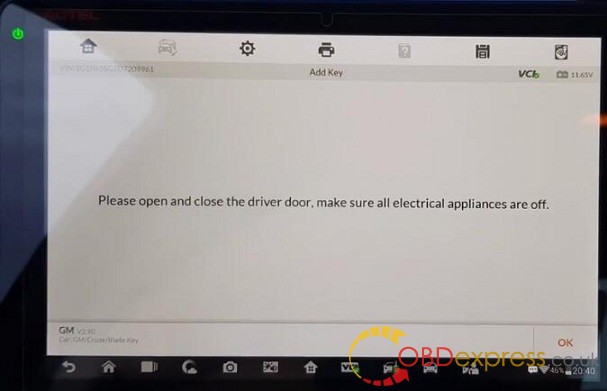
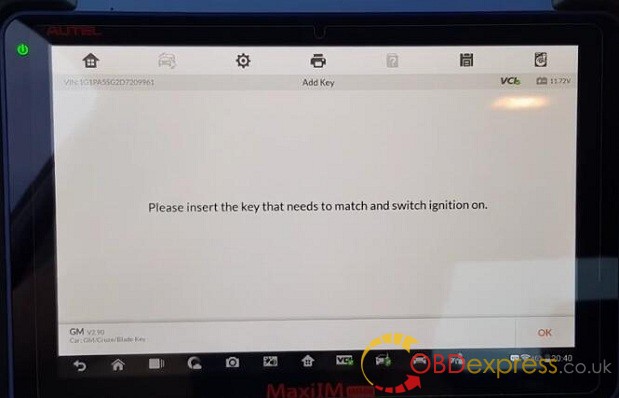
没有评论:
发表评论